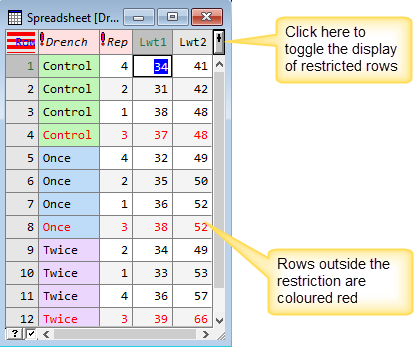Rows that are excluded from a restriction will be hidden from view, but you can redisplay them using this option. When you display excluded rows the text will be red (the default colour). You can change this colour as required. This option provides a visual indication of the restriction and values can still be selected or modified.
- From the menu select Spread | Restrict/Filter | Display Excluded Rows.
OR
Click the + button in the top-right corner of the spreadsheet.