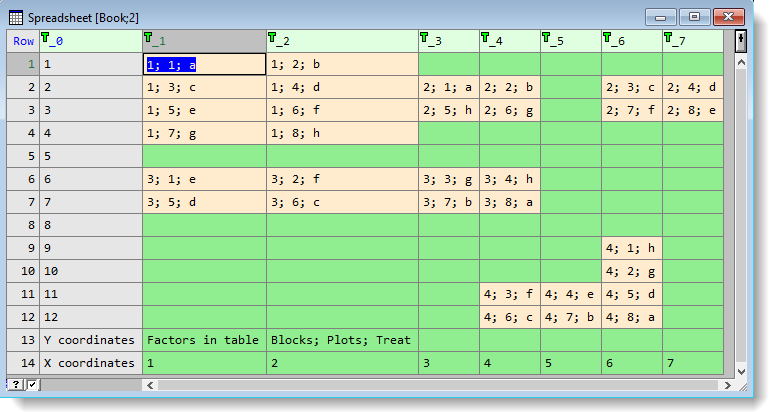This section describes how to change attributes for spreadsheet columns and cells such as the appearance and how values are displayed. Cells colours are saved in a Genstat spreadsheet (.gsh) or Genstat workbook (.gwb) file and will be displayed when the spreadsheet is reopened. The colours can also be saved in a Excel .XLSX file.
In this section
Formatting Individual Columns
Formatting Multiple Columns
Converting a Column Type
Colouring Cells, Rows and Columns Manually
Conditional Formatting
Colouring Cells by Factor Level
Colouring Bookmarked Cells
Colouring Missing Value Cells