Select menu: Stats | Statistical Tests | McNemar’s Test
The McNemar test is useful for analysing studies where subjects are assessed before and after a treatment. The response on each occasion is assumed to be categorized by a factor with two levels. Usually level 1 represents a negative response, and level 2 a positive response. The test assesses the consistency of the responses on the two occasions.
- After you have imported your data, from the menu select
Stats | Statistical Tests | McNemar’s Test. - Fill in the fields as required then click Run.
After running, you can save the results by clicking Save.
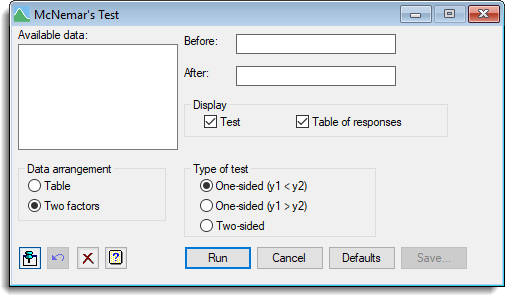
Available data
This lists data that can be used as data for the test. Double-click on a name to copy it into a data field, or type the name in directly.
Data Arrangement
For McNemar’s test you can supply the data in one of two ways.
- Table: You can supply a two-way (2×2) table containing the counts. You can construct a table using the Create table button, where you create a table from existing data or by typing the values into a new spreadsheet.
- Two factors: You can supply 2 factors; one containing the Before responses and one containing the After responses.
Display
Specifies the output to be displayed.
| Test | Displays the test statistic and probability value. |
| Table of responses | Produces a table of responses. |
Type of test
Select either a one-sided or two-sided test.
Action Icons
| Pin | Controls whether to keep the dialog open when you click Run. When the pin is down |
|
| Restore | Restore names into edit fields and default settings. | |
| Clear | Clear all fields and list boxes. | |
| Help | Open the Help topic for this dialog. |
See also
- MCNEMAR procedure
- Save Options