You can generate a pseudo-random sample from a selected distribution and store the results in a new column in your spreadsheet. The distribution can be specified in terms of its mean and variance, or in some cases by the parameters of the distribution.
- From the menu select Spread | Calculate | Random Sample.
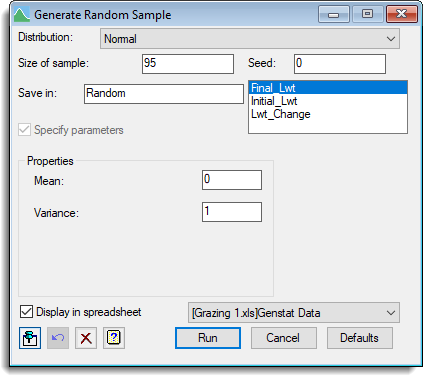
- Select a Distribution to draw the sample from.
- Set the Seed value used to generate the first random number.
You can reuse this value later to ensure that the same random numbers are produced. If set to zero a new random number will be generated each time. - Enter a name for the sample variate in the Save In field.
- If required, specify the parameters of the distribution.
These fields will change depending on which distribution you selected. - Set other options as required then click Run.
If you selected to display the column in a spreadsheet it will appear with a half-yellow background to indicate that this is a calculated column.
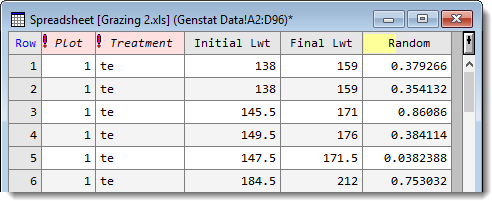
| Distribution | Specifies the distribution from which the sample is to be drawn. Beta Chi-square Exponential F Gamma Log-normal Normal t Uniform Weibull Binomial Hypergeometric Poisson |
| Size of sample | Sets the size of sample to be generated (the number of rows). |
| Seed |
Sets the seed for the random number generator. A value of 0 will use a random seed generated from the system clock if this is the first use of the generator; otherwise it will continue the sequence previously used. If the seed is taken from the system clock a message will be produced in the output indicating its value, allowing it to be re-used. Any particular non-zero integer seed will always produce the same underlying sequence of pseudo-random numbers before transformation to the required distribution, so the seed should normally be set to 0 except when you wish to exactly repeat the random sample. |
| Save in | Specifies the name of a variate to save the sample in. |
| Specify parameters | Lets you specify the selected distribution in terms of its parameters. |
| Properties | Lets you define the distribution according to various moments or parameters depending on the setting of Specify parameters. Click the link for a Distribution to see a description of how it may be defined. |
| Display in spreadsheet | Lets you display the results in a spreadsheet. You can select the sheet from the list of current open spreadsheets or request a new spreadsheet be created. Note: the number of rows of the spreadsheet must match the length of the results formed by the calculation, otherwise a new sheet will be used. |