Use this to specify options for an eigenanalysis.
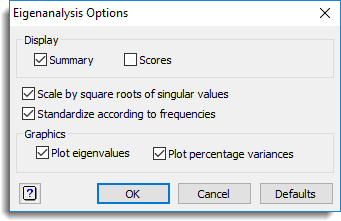
Display
This specifies which items of output are to be produced by the analysis.
| Summary | Produces a summary of the Tracy-Widom statistics of the significant principal components. |
| Scores | Displays the scores of the significant principal components. |
Scale by the square roots of singular values
When selected the principal component scores are scaled by the square roots of their singular values.
Standardize according to frequencies
When selected the data are standardized according to their frequencies.
Graphics
This specifies whether plots are to be produced by the analysis.
| Plot eigenvalues | Plots eigenvalues against the number of principal components. |
| Plot percentage variances | Plots the percentage variance explained and cumulative percentage variance explained, against the number of principal components. |
Action buttons
| OK | Stores the option settings and closes the dialog. |
| Cancel | Close the dialog without making any changes. |
| Defaults | Sets the options to their default settings. |
Action Icons
| Clear | Clear all fields and list boxes. | |
| Help | Open the Help topic for this dialog. |
See also
- Eigenanalysis menu.
- Eigenanalysis Store options dialog.
- QEIGENANALYSIS procedure in command mode