Resizing a spreadsheet allows you to add or remove multiple rows and/or columns in one action.
Increasing the column count adds columns at the right edge of the spreadsheet; decreasing the number of columns removes the rightmost columns.
Increasing the row count adds rows to the bottom of the spreadsheet; decreasing the number of rows removes them from the bottom of the spreadsheet.
- Select Spread | Sheet | Resize.
The dialog displays the number of columns and rows in the current spreadsheet. - Enter new values in one or both fields then click OK.
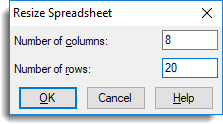
To add/remove rows or columns at specific positions in the spreadsheet refer to Adding or Deleting Columns and Adding or Deleting Rows.