Use this to set the current working directory. The working directory is the default path used for file menus such as Open and Save. It is also the default path used for the Genstat commands such as OPEN and SPLOAD.
- From the menu select Tools | Working Directory.
By default, only the eight most recent directories are remembered, but this can be modified using by select Tools | Options then clicking the General tab and entering a new value in items shown in working directory list.
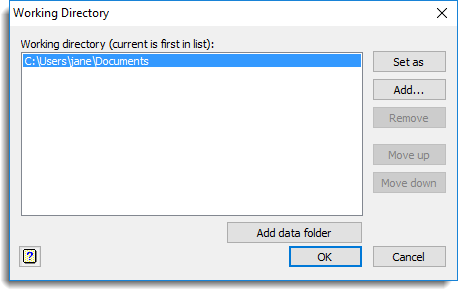
Working directory
This lists the most recent directories. The first directory in the list is the current working directory.
Set as
Selects the highlighted item within the working directory list to be the current working directory.
Add
Can be used to locate a directory to specify as the current working directory.
Remove
Deletes an item from the working directory list.
Add data folder
Can be used to add the Genstat data folder. This folder contains data sets and other files used within the Genstat for Windows Guides.
See also
%CD to set the server working directory in command-mode.