Select menu: Stats | Multivariate Analysis | Generalized Procrustes
This dialog performs a Generalized Procrustes Analysis. An N x V matrix represents a configuration of N points in V dimensions. Given a set of M such matrices, a generalized Procrustes analysis iteratively matches them to a common centroid configuration by the operations of translation to a common origin, rotation/reflection of axes and possibly also an isotropic scale change.
This matching seeks to minimize the sum of the squared distances between the centroid and each individual configuration summed over all points (the Procrustes statistic for each configuration and the centroid, summed over all configurations). The final centroid is referred to principal axes to give a unique consensus configuration.
- After you have imported your data, from the menu select
Stats | Multivariate Analysis | Generalized Procrustes. - Fill in the fields as required then click Run.
You can set additional Options then after running, you can save the results by clicking Save.
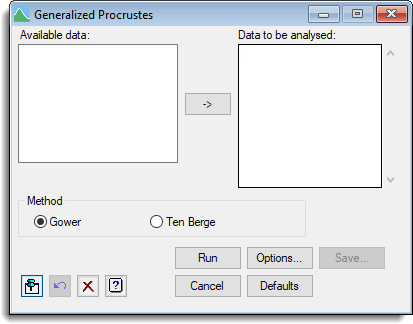
Available data
This lists data structures appropriate to the current input field. Double-click a name to copy it to the current input field or type the name.
Data to be analysed
Used to enter the names of the matrices to be analysed. The ![]() button allows multiple selections to be copied from Available data.
button allows multiple selections to be copied from Available data.
Method
Lets you choose the method to be used for the analysis. You can select Gower’s method or Ten Berge’s method. Further details of these methods are described in the description of the GENPROCRUSTES procedure.
Action Icons
| Pin | Controls whether to keep the dialog open when you click Run. When the pin is down |
|
| Restore | Restore names into edit fields and default settings. | |
| Clear | Clear all fields and list boxes. | |
| Help | Open the Help topic for this dialog. |
See also
- Generalized Procrustes Options
- Generalized Procrustes Save Options for choosing which results to save
- GENPROC procedure in command mode