Use this to set options and select the output to be generated by generalized procrustes analysis .
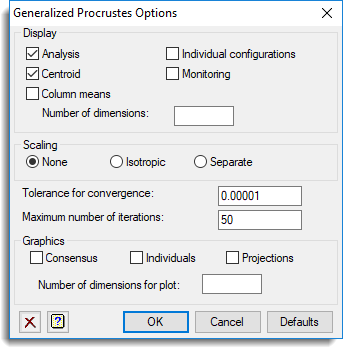
Display
Specifies which items of output are to be displayed in the Output window.
| Analysis | Results from analysis |
| Centroid | Results for the consensus |
| Column means | Individual column means for each configuration |
| Individual configurations | Individual configurations (referred to the same principal axes) |
| Monitoring | Monitoring information |
Number of dimensions
Specifies how many roots are printed (and saved) for the output configurations, consensus and rotation matrices.
Scaling
Controls whether to use scaling. Select Isotropic to scale all the dimensions of each configuration by an equal amount. The Separate option can be used to scale each configuration before analysis so that the trace of each input matrix is one. Select None for no scaling.
Tolerance for convergence
Specifies a tolerance value to use in the convergence of the algorithm. The algorithm is assumed to have converged when:
(last residual sum of squares) – (current residual sum of squares) < tolerance x (number of configurations)
Maximum number of iterations
Specifies the limit for the number of iterations used for convergence of the algorithm
Graphics
Specifies which graphical outputs are to be produced by the analysis.
| Consensus | Scatter matrix of the consensus using the transformed axes. |
| Individuals | Scatter matrix of the configurations and consensus using the transformed axes. |
| Projections | Draws a plot of the projections corresponding to each dimension. |
| Number of dimensions for plot | Controls the number of dimension to display in the consensus and individuals plot. |
See also
- Generalized Procrustes menu
- Generalized Procrustes Save Options
- GENPROC procedure in command mode