Use this to specify matches between the columns that are to be merged from one spreadsheet into another.
This dialog can be opened from either the Spread | Manipulate | Merge menu or the Spread | Export | Merge with Existing Database table menu (see Merge data to an ODBC table below.
If you are matching columns in two spreadsheets the dialog that opens will look like this:
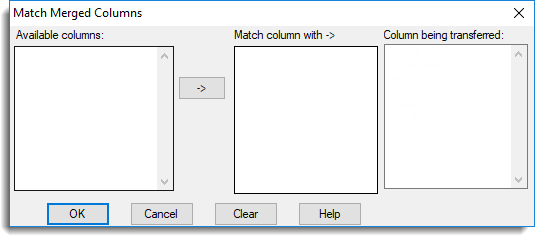
Merge data to an ODBC table
- From the menu select Spread | Export | Merge with existing Database Table.
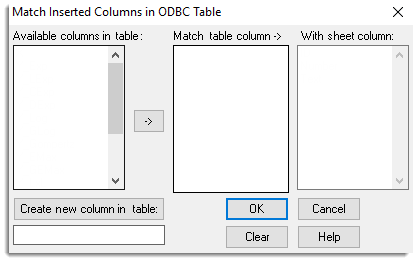
Available columns
(ODBC – Available columns in table)
This lists columns in the spreadsheet that the data is being merged into. Double clicking items here will transfer these into the Match column with list (for ODBC this is Match table column list). You can also transfer columns using the ![]() button.
button.
Column being transferred
(ODBC – With sheet column)
This lists columns whose data is being transferred into the primary spreadsheet from another spreadsheet.
Action buttons
| OK | Use the specified matches between columns. |
| Cancel | Close the dialog without changing the matching information. |
| Clear | Clear all the items from the Match table column list. |