A single Genstat spreadsheet can hold up to 16,000 columns and an unlimited number of rows (provided you have enough memory on your computer).
When you create an Excel spreadsheet it will contain a large number of rows and columns by default (256 columns by 65,536 rows in Excel 2003 or earlier and 16,384 columns and 1,048,576 rows in Excel 2007 onwards). In contrast, Genstat does not create the maximum sized sheet as this can be inefficient. Genstat’s default spreadsheet size is 100 rows by 10 columns, but you can change this number at the time you create the spreadsheet, or resize it afterwards.
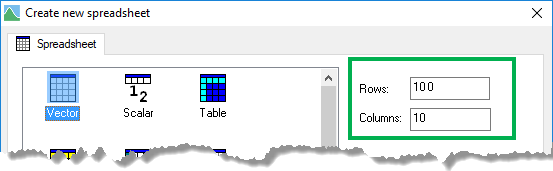
Setting the default spreadsheet size
- From the menu select Tools | Options, then click the General tab and set Rows and Columns as required.
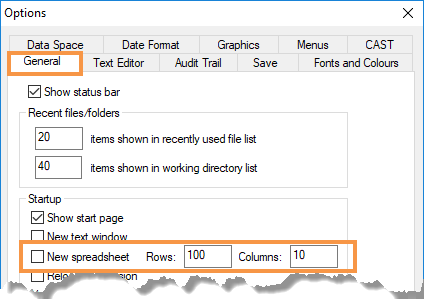
If you don’t know how many rows or columns you need you can easily add or remove them later. You can also remove empty rows and columns automatically when you save a Genstat spreadsheet.