Select menu: Tools | Options (Save Tab)
This contains options for the saving of files, backup copies, and data.
- From the menu select Tools | Options then select the Save tab.
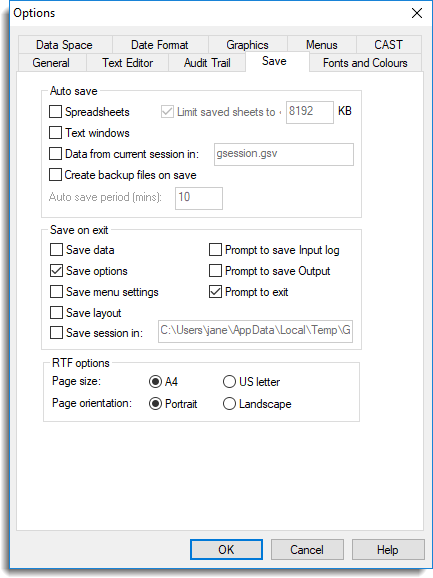
Auto save
This will automatically save the specified items to temporary files at regular intervals.
| Spreadsheets | Saves all spreadsheets that are currently open |
| Text windows | Saves all text windows that are currently open |
| Data from current session In | Saves all data to a temporary GSV file |
| Create backup files on save | If selected, whenever a file is saved from Genstat the old version will be renamed with an exclamation mark (!) as the last character of the file extension. |
| Auto save period (mins) | Specifies the time in minutes between each backup |
| Limit saved sheets to | Lets you specify a limit on the size of spreadsheets that are automatically saved. (Spreadsheets larger than this value will not be automatically saved.) |
Save on exit
These options control what happens when you exit from Genstat.
| Save data | Select this item to enable automatic saving of the Genstat session in an unnamed binary file. If this file exists next time you run Genstat it will be automatically loading using RESUME. |
| Save options | Save the current options on exit. |
| Save menu settings | Save the current menu settings to a file within your Application folder. You can use this option to customize Genstat, by setting the options you require on particular menus and then saving. Next time you run Genstat these will be the default settings for the menus. |
| Save layout | This can be used to save the size and position of the main windows, including Input log and Output window, on exit. |
| Save session in | Save the current session (open windows and data). You can specify the name of the file to save the information in. |
| Prompt to save Input log | When files are open and have been modified, Genstat will prompt to save or discard changes when you exit. Select this option if you also want to be prompted to save the Input log. |
| Prompt to save Output | When files are open and have been modified, Genstat will prompt to save or discard changes when you exit. Select this option if you also want to be prompted to save the contents of the Output window. |
| Prompt to exit | If selected, when you exit Genstat you will be prompted to check that you really intended to exit. Otherwise, a prompt will only appear if new or modified files have not yet been saved. |
RTF Options
Controls the page layout for saving as Rich Text Format (RTF).
| Page size | Saves using either A4 or US letter page size |
| Page orientation | Saves using either portrait or landscape layout |
See also
- Setting options
- Setting spreadsheet options