The Rainfall Analysis menu calculates rainfall summaries by day of the year (1…366),
and then fits probabilities of rain and amounts of rainfall to these.
- After you have imported your data, from the menu select
Stats | Distributions | Rainfall Analysis. - Fill in the fields as required then click Run.
You can set additional options by clicking Options and also Store the results.
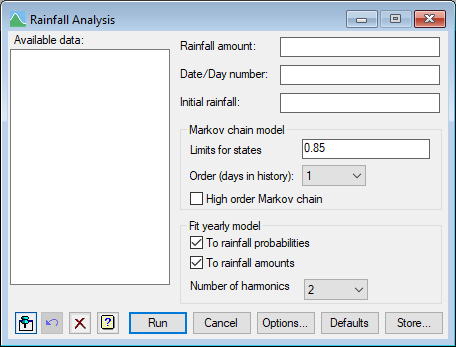
You need to provide a series of rainfalls in a variate and the days that the rainfall occurred. The analysis will handle missing values on some days. If required, a Markov chain model can be used to track the changing rainfall states. The Markov model splits the days into different classes based on the history of the preceding days. This is to allow for different probabilities and amounts of rainfall on a day according to what happened previously: for example, in most climates, it is more likely to rain on a day following previous rain.
Available data
This lists data structures appropriate to the current input field. It lists either variates or factors for use in specifying the data. The contents will change as you move from one field to the next. Double-click a name to copy it to the current input field or type the name.
Rainfall amount
A variate containing the daily rainfalls. The data should be in sorted order if only day numbers are provided, otherwise they will be sorted into date order.
Date/Day number
A factor or variate to specify the date or day number within the year (1…366) on which the rainfall occurred.
Initial rainfall
If Order (days in history) is greater than 0, this can be used to specify the amount of rain on the day(s) prior to the first day in the data. The number of values in the list must be the same as Order (days in history) and they should be space or comma separated. Alternatively, a variate of the correct length may also be specified.
Limits for states
A single number or a list of numbers (space or comma separated) defines the rainfall states. If the limits for states is set to a scalar or to a variate of length one, this defines the breakpoint between dry and wet days. A small positive value treats days with less than this amount of rainfall as dry days. This amount is also removed from the rainfall for wet days. If it is set to a list, the rainfall states are defined as the days with rainfall less than or equal to these limits, with an extra group for rainfall greater than the top limit. If there are two rainfall states, these are labelled w and d for wet and dry, respectively. Otherwise they are labelled by the integers from 0 upwards.
Order (days in history)
The previous number of days included in the Markov rainfall states. For order 0 the states are (d and w), for order 1 they are (dd, dw, wd and ww) and for order 2 they are (ddd, ddw, dwd, dww, wdd, wdw, wwd and www) and so on (where d = dry day and w = wet day). If High order Markov model is set, then the orders available are 2…5, otherwise they are 0…3.
High order Markov model
If this is selected, the rainfall states are collapsed to just the number of dry days preceding a wet day. For example, with Order = 2 the 8 states are ddd, ddw, dwd, dww, wdd, wdw, wwd and www (where d = dry day and w = wet day); but with this option set, these are reduced to 6 states being ddd, ddw, dw, wd, wdd, and ww, as dwd and dww are combined into dw and wwd and www are combined into ww.
Fit yearly model
This section controls the harmonic (or Fourier) models fitted to the rainfall summaries. The harmonic model has sine and cosine terms with periods of 1 year, 6 months, 4 months or 3 months, giving a cyclic model with a period of 1 year. A separate model will be fitted to each of the wet Markov states – those states which end in a wet day (e.g. dw, ww).
To rainfall probabilities
Selecting this item fits a harmonic model to the rainfall probabilities.
To rainfall amounts
Selecting this item fits a harmonic model to the rainfall mean amounts.
Number of harmonics
This specifies the number of harmonic terms (N) in the harmonic model. Sine and cosine terms with periods of 366/H are fitted where H = 1…N. A setting of 1 gives a model with a single cycle per year, and higher orders allow more complex variation within the year.
Action buttons
| Run | Run the analysis. |
| Cancel | Close the window without further changes. |
| Options | Opens a window where you can specify additional options and settings for the analysis. |
| Defaults | Right-click this button to display a shortcut menu that lets you reset the latest user stored defaults or the Genstat default settings. |
| Store | Opens a dialog to specify names of structures to store the results from the analysis. The names to save the structures should be supplied before running the analysis. |
Action Icons
| Pin | Controls whether to keep the dialog open when you click Run. When the pin is down |
|
| Restore | Restore names into edit fields and default settings. | |
| Clear | Clear all fields and list boxes. | |
| Help | Open the Help topic for this dialog. |
See also
- Rainfall Analysis Options dialog
- Rainfall Analysis Store Options dialog
- RFSUMMARY procedure in command mode
- RFFPROBABILITY procedure in command mode
- RFFAMOUNT procedure in command mode