This dialog lets you select any current command (directive or procedure) to insert into the current text edit window. This menu will also work with your own procedures. If the command has no parameters or options (e.g. ENDFOR), its name will be inserted into the window. Otherwise the Build Command dialog will be opened to allow its parameters and/or options to be set. The full list of all Genstat commands has about 1000 entries, so you can search for a entry using a search string and filters to make it easier to find what you are looking for.
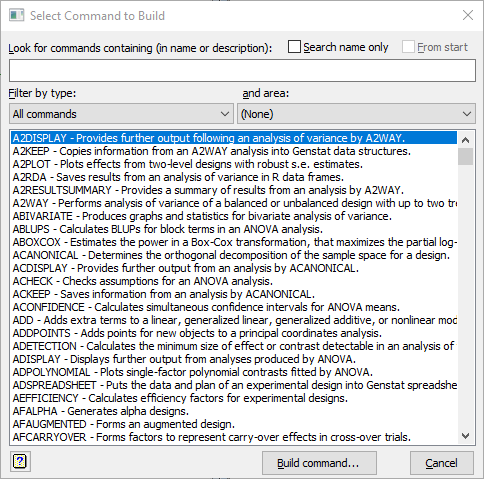
Look for commands containing
If a search string is provided in this field, only commands containing this in their name or description will be displayed. The Search name only and From start controls can be used to modify where the matching used.
Search name only
If this is selected, then only the command name (and not the description) is searched for a match to the string in Look for commands containing field. Otherwise both the command name and description are searched.
From start
If this is selected, the start of command name must match to the string in Look for commands containing field. Otherwise any command with any portion matching the string will be selected. For example, if this is selected with a search string ANOV, only ANOVA will match. Otherwise HANOVA, MAANOVA and MANOVA will also match.
Filter by type
A command type can be selected, to display commands only of this type. The command types are:
| All commands | All directives and procedures. |
| Directives | Directives in the Genstat server. |
| Genstat procedures | Procedures in the standard Genstat procedure library. |
| Biometris procedures | Procedures in the Biometris procedure library (if installed). |
| User procedures | Procedures created by the user (if any). |
Filter by area
A topic area can be selected, to display commands that come only under this topic.
Build command
Open the Build Command dialog if the command has any options or parameters; otherwise insert the command into the text edit window.
Before the command is built, a call is made to SPSYNTAX in the server to obtain details on the commands syntax, unless the file Syntax.GWB has been built in Tool | Options Text Editor tab using the Update definition file button, and this has been selected to load. In that case this file will be loaded only once, to provide the syntax for all the commands.
See also
- Build Command dialog.
- Setting Text Editor options.
- Edit Code Sections for Insertion dialog.
- Edit menu.
- SPSYNTAX procedure.
- SYNTAX directive.