If the option Allow new factor levels in edit has been set within the menu Tools | Spreadsheet Options | Conversions, any unknown factor level or label typed into a spreadsheet cell will produce this dialog. This dialog can be used to allow the new entry to added as a new level or label to the factor.
The dialog gives the current cell position and text entered in the factor’s cell, and the closest matching level or label (if any).
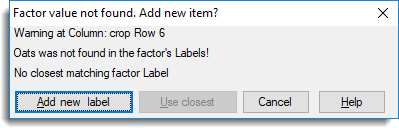
Add new label
Add the typed text as a new level (or label) to the factor. The new level is added to the end of the current set of levels.
Use closest
Use the closest matching factor level (or label) for the cell value, instead of the text typed in.
Cancel
Discard the text typed in and leave the cell contents unchanged.
See also
Understanding Factors within a Spreadsheet
Edit Factor Levels and Labels
Reorder Factor Levels
Change Factor Levels and Labels
Recode a Column
Spreadsheet Factor Menu