Use this to save results from an all subsets regression analysis in Genstat data structures.
- After selecting the appropriate boxes, you need to type the names for the identifiers of the data structures into the corresponding In: fields.
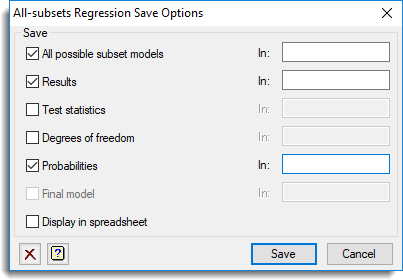
Save
The save options available will depend on which model selection method. Those not available will be greyed out.
| All possible subset models | Pointer | To save formulae for all possible regression models containing the fitted terms of all the models |
| Results | Pointer | To save variates for all possible regression models containing the criteria, degrees of freedom for residual and the total number of fitted parameters |
| Test statistics | Pointer | To save variates for all possible regression models containing the test statistics. These are F-to-delete statistics (i.e. deviance ratios) when the dispersion option is set to *, and Chi-square-to-delete statistics (i.e. deviance differences scaled by the dispersion parameter) for a fixed dispersion parameter |
| Degrees of freedom | Pointer | To save variates for all possible regression models containing the degrees of freedom for the numerator of the test statistics |
| Probabilities | Pointer | To save variates for all possible regression models containing the probabilities of the test statistics |
| Final model | Pointer | To save the final models for forward, backward, fstepwise and bstepwise regression methods |
Display in spreadsheet
The saved results, except the pointers to formulae, will also be displayed within a new spreadsheet window.