Select menu: Stats | Meta Analysis | AMMI
For data classified by two factors, AMMI is used to fit a model which involves the Additive Main effects of ANOVA along with the Multiplicative Interaction effects of principal components analysis (PCA). The method is used when analysing data from a series of trials with crop genotypes. A principal components model is fitted to the residuals from the ANOVA and the resulting scores, called the I (for interaction) PCA scores, are calculated for both the genotypes and the trials or environments.
- After you have imported your data, from the menu select
Stats | Meta Analysis | AMMI.
OR
After you have imported your QTL data, select
Stats | QTLs (linkage/Association) | Data Exploration | Phenotypic Data | AMMI - Fill in the fields as required then click Run.
You can set additional Options then after running, you can save the results by clicking Save.
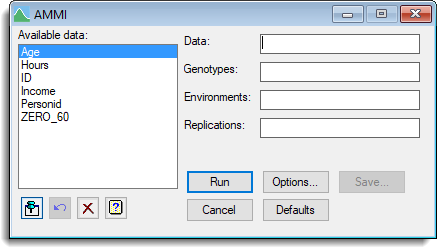
The dialog can handle replicate observations that make up the genotype x environment means by specifying the replicate observations, and a replicate factor using the Replication box. When constructing the analysis-of-variance table, AMMI assumes that the replicates arise from the use of a randomized block design within each environment. No missing values are allowed, and there must be equal replication.
Available data
This lists data structures appropriate to the current input field. It lists either factors for use in specifying the genotypes, environments and replication, or variates for specifying the data. The contents will change as you move from one field to the next. Double-click a name to copy it to the current input field or type the name.
Data
Specify a variate containing the data.
Genotypes
A factor to specify the genotypes.
Environments
A factor to specify the environments.
Replication
Specify a factor for the replication; this should be left blank if the data comprises of just the genotype by environment means.
Action Icons
| Pin | Controls whether to keep the dialog open when you click Run. When the pin is down |
|
| Restore | Restore names into edit fields and default settings. | |
| Clear | Clear all fields and list boxes. | |
| Help | Open the Help topic for this dialog. |
See also
- AMMI options for choosing which results to display
- AMMI save options for choosing which results to save
- AMMI procedure