Use this to set the constraints for survey calibration weighting.
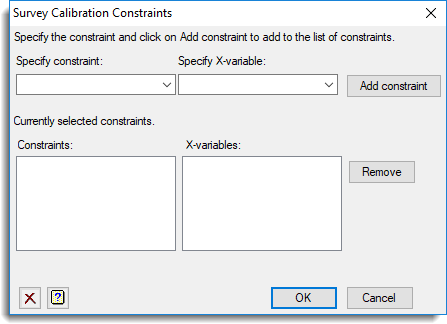
Specify constraint
A scalar or table to specify a constraint for the calibration. Select the name of the identifier for the constraint from the list of available scalars and tables, or alternatively type in the number of a constraint. When an identifier or number has been entered select the x-variable that relates to the constraint and then click the Add constraint button to select the constraint for analysis.
Specify X-variable
Specifies the variables that the constraint identified in the Specify constraint field relates to. If the constraint relates to a count of units in the population then leave this field blank, otherwise select the variate that the constraint relates to. When both the constraint and x-variable have been entered click on the Add constraint button to include these in the analysis.
Add constraint
Adds the constraint entered in the Specify constraint and Specify x-variable fields to the currently selected constraints list.
Constraints
Lists the currently selected constraints.
X-variables
Lists the x-variables related to the currently selected constraints. If the constraints relate to a count of units in the population then this will be indicated by <count> in the list.
Remove
Removes the selected constraints from the Constraints and X-variable lists.
See also
- Survey Calibration Weighting menu
- SVCALIBRATE procedure