Select menu: Stats | Six Sigma | Capability Statistics
This menu calculates capability statistics. These are used to assess the extent to which the output of a process lies within its specification limits. The data values consist of samples of measurements made on successive occasions.
- After you have imported your data, from the menu select
Stats | Six Sigma | Capability Statistics. - Fill in the fields as required then click Run.
After running, you can save the results by clicking Save.
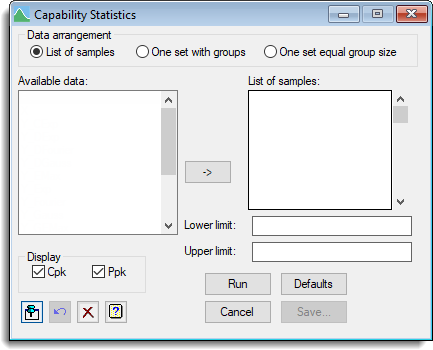
Data arrangement
Specifies the form of the data. Select List of samples if the data are supplied in separate variates, select One set with groups if the data are to be supplied as a variate with a grouping factor and select One set equal group size if the data are in a single variate with equal-sized blocks of values for each group.
Available data
This lists data structures appropriate to the current input field. The contents will change as you move from one field to the next. You can double-click a name to copy it to the current input field or type the name.
List of samples
Used to enter the names of the variates containing the data measurements. You can transfer multiple selections from Available data by holding the Ctrl key on your keyboard while selecting items, then click ![]() to move them all across in one action. This option is only available when the data arrangement is set to List of samples.
to move them all across in one action. This option is only available when the data arrangement is set to List of samples.
Samples
Used to enter the name of a variate containing the data measurements. This option is only available when the data arrangement is set to One set with groups or One set equal group size.
Groups
Provides a space to enter a factor identifying the different samples. This option is only available when the data arrangement is set to One set with groups.
Group size
Provides a space to enter a value identifying the size of each sample. This option is only available when the data arrangement is set to One set equal group size.
Display
Specifies the output to be displayed.
| Cpk | Displays the Cpk index |
| Ppk | Displays the Ppk index |
Lower limit
Supply a value for the lower specification limit of the process.
Upper limit
Supply a value for the upper specification limit of the process.
Action Icons
| Pin | Controls whether to keep the dialog open when you click Run. When the pin is down |
|
| Restore | Restore names into edit fields and default settings. | |
| Clear | Clear all fields and list boxes. | |
| Help | Open the Help topic for this dialog. |