Select menu: Tools | Options (CAST tab)
- From the menu select Tools | Options then click the CAST tab.
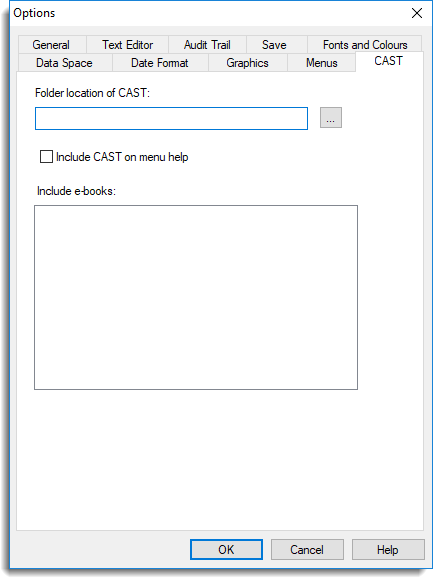
CAST stands for Computer-Assisted Statistics Textbooks and consists of a collection of electronic textbooks (e-books). The CAST e-books cover material in introductory statistical methods with data and scenarios from different application areas. To link CAST to Genstat you will need to download CAST version 4.1 or greater to your PC. After specifying the folder location of CAST you will be able to control which e-books to link to Genstat. Further information about CAST and the download of the latest version can be found here: Download CAST
Folder location of CAST
The specifies the location where CAST is installed. To link Genstat to the CAST e-books you will need to specify the top folder location for the CAST installation, for example, C:\Program Files\CAST.
Include CAST on menu help
This option lets you link Genstat menus with associated help within e-books. When selected, each time the help button is clicked on a menu you will be able to choose between the Genstat help or an associated topic within an e-book.
Include e-books
Provides a list of e-books that you can link to Genstat. To include an e-book select the check box for the chosen e-book.
See also
- Setting options
- Setting spreadsheet options