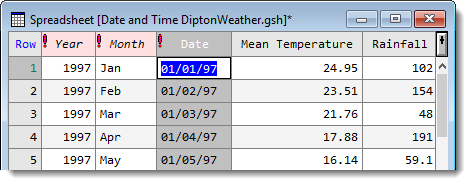Numeric or date factor levels can be changed to text labels. The values will be copied into the labels and the levels will be removed.
- Put the cursor into a column, or select multiple columns by holding down Ctrl and clicking the column headers.
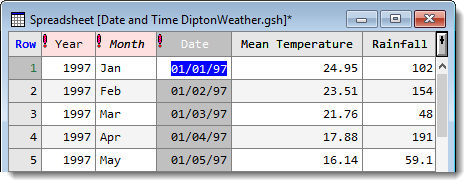
- From the menu select Spread | Factor | Change Levels to Labels.
Values will become left aligned within the column to indicate that these are now text, rather than numbers (which are right aligned by default).