Select menu: Stats | Statistical Tests | Cochran-Mantel-Haenszel Test
The Generalized Cochran-Mantel-Haenszel test, tests for average partial association between two nominal variables adjusting for control variables.
- After you have imported your data, from the menu select
Stats | Statistical Tests | Cochran-Mantel-Haenszel Test. - Fill in the fields as required then click Run.
After running, you can store the results by clicking Store.
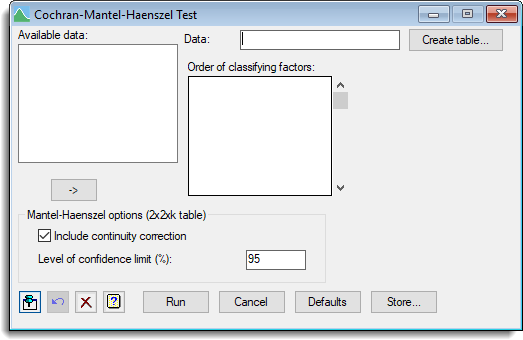
The data are represented by a series of K (R×C) contingency tables, where K represents the strata for the control variables. If there are two or more control variables, these are combined to form a single factor (K) with a level for every combination of the control factors. For the case where there are two dichotomous variables of interest, i.e. a series of K (2×2) tables, this test calculates the classic Mantel-Haenszel chi-square statistic, and an overall estimate of relative risk as described in Mantel & Haenszel (1959). Otherwise, the Generalized Cochran-Mantel-Haenszel test is used, as in Landis et al. (1978).
Available data
List of tables, variates and factors that can be used to supply the data sets and classifying factors. The contents may change as you move from one input field to another, so that appropriate types of data structure are listed. Double-click on a name to copy it into the input field, or type the name in directly.
Data
A table where the first two classifying factors of the table indicate the variables of interest, and the remaining factors are combined to form a factor with a level for every combination of the remaining factors. If the first two classifying factors are not the ones of interest, use Order of classifying factors to supply these.
Click Create table to create a table from a variate and associated classifying factors. Alternatively, use Order of classifying factors to supply the data in variate along with classifying factors, where the first two factors in the list indicate the variables of interest.
Order of classifying factors
A list of factors specifying the order of the factors to be used in forming a table when the data are supplied in a variate, or the classifying factors of interest when data are supplied in table. You can transfer multiple selections from Available data by holding the Ctrl key on your keyboard while selecting items, then click ![]() to move them all across in one action.
to move them all across in one action.
Mantel-Haenszel options (2x2xK table)
These options are only applied when the Mantel-Haenszel test is used when the data are in a 2x2xK table.
| Include continuity correction | Select this to apply a continuity correction to the Mantel-Haenszel Chi-square test. |
| Level of confidence limit (%) | Size of confidence interval for common odds ratio. |
Action Icons
| Pin | Controls whether to keep the dialog open when you click Run. When the pin is down |
|
| Restore | Restore names into edit fields and default settings. | |
| Clear | Clear all fields and list boxes. | |
| Help | Open the Help topic for this dialog. |
See also
- Cochran-Mantel-Haenszel Test store menu
- Cochran’s Q Test menu
- CMHTEST procedure