A Vector spreadsheet containing variates, texts or factors can be converted to other types of spreadsheet such as a Table or Matrix. You can convert the entire sheet or select one or more columns to convert to different data types e.g. text to variate.
- From the menu select Spread | Manipulate | Convert.
- To change a column type refer to Converting a Column Type.
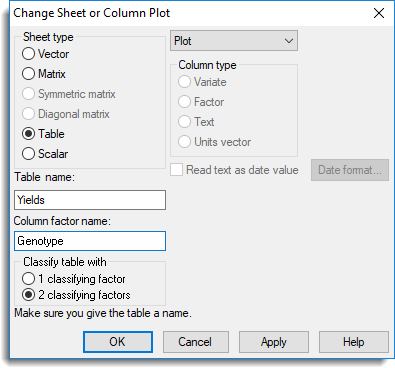
- To change a column type refer to Converting a Column Type.
- Select a Sheet type. (Refer to Sheet Type in the Options list below for restrictions on spreadsheet conversions)
- Additional fields may appear depending on which Sheet type you select. Click OK after setting additional options as described below.
Options
| Sheet type |
Converts the spreadsheet from one type to another. The following restrictions apply to spreadsheet conversion:
|
| Matrix name or Table name |
Change the name of matrices or tables by typing the new name into this field. |
| Column factor name | Specify the name of the factor indexing the columns within a two-way table. |
| Classify table with | When converting to a table, you can specify whether the new sheet has:
|