Use this to copy a selection of text inserting tabs to split the text. This makes the text suitable for insertion into cells of a spreadsheet such as Excel, or tables in a word processor such as Microsoft Word.
- After selecting the text, from the menu select Edit | Copy Special | Tabbed Text.
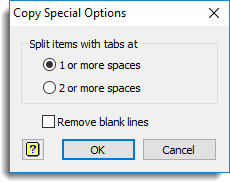
Split items with tabs at
This controls where the tabs are inserted.
| 1 or more spaces | Any group of spaces are replaced with a tab |
| 2 or more spaces | Any group of 2 or more spaces are replaced with a tab |
Remove blank lines
When selected, any lines containing no text (i.e. blank) will not be copied to the clipboard.