Use this to save results from a correspondence analysis. These results are saved when the analysis is run and must be specified before running the analysis.
- After selecting the appropriate boxes, type the names for the identifiers of the data structures into the corresponding In: fields.
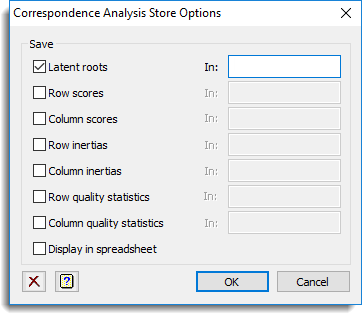
Save
The available save options are as follows:
| Latent roots | Diagonal matrix | The squared singular values |
| Row scores | Matrix | The scores for the rows of the data matrix |
| Column scores | Matrix | The scores for the columns of the data matrix |
| Row inertias | Matrix | The inertias for the rows of the data matrix |
| Column inertias | Matrix | The inertias for the columns of the data matrix |
| Row quality statistics | Matrix | The quality statistics for the rows of the data |
| Column quality statistics | Matrix | The quality statistics for the columns of the data |
Display in spreadsheet
The saved results will be displayed within a new spreadsheet.