In Genstat data are stored in different types of data structures, such as scalars, variates, factors and matrices. There are six different types of spreadsheets that can be used to display or manipulate data.
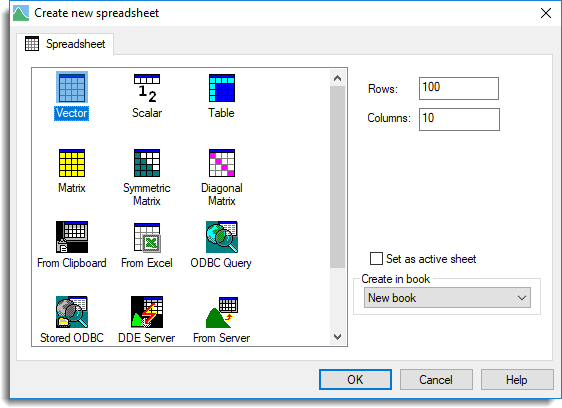
Vector Spreadsheet
This is the default type of spreadsheet and can contain one or more vector data structures (variates, texts and factors). Each column within the spreadsheet contains the values of one data structure and all the data structures must be the same length. By default, columns are variates, but they can easily be converted to another data type.
Scalar Spreadsheet
This type of spreadsheet can contain a single row of one or more scalars (single value).
Table Spreadsheet
This type of spreadsheet can contain tables. A table is a data structure that stores a multi-dimensional array of numbers where each dimension is classified by a factor. A spreadsheet can display tables with up to 9 dimensions. One-way tables that have the same classifying factor can be displayed on the same sheet, otherwise only a single table can be displayed on a sheet.
Matrix Spreadsheet
This type of spreadsheet can contain a single matrix.
Symmetric Matrix Spreadsheet
This can contain a single symmetric matrix. Only the values of the lower triangle of the symmetric matrix are displayed. The cells in the upper triangle are empty and values cannot be entered in these cells.
Diagonal Matrix Spreadsheet
This can contain a single diagonal matrix where the values are displayed within a column.
Converting between spreadsheet types
- You can convert from one type of spreadsheet to another by selecting Spread | Sheet | Convert.