This dialog lists a data entry error that has been made in attempting to change the contents of a single cell in a Genstat spreadsheet. The location of the cell and the offending text are displayed.
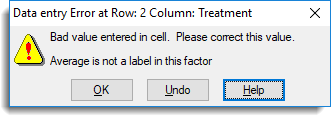
Common sources of error are attempting to add text to a numerical column or attempting to add a factor level or label to that does not exist. If you would like to enable the possibility of adding new level or labels to a factor, tick the Allow new factor levels in edit check box on the Tools | Spreadsheet Options | Conversions tab.
| OK | Close the error dialog. You will need to edit the cell contents before moving of the cell or this error dialog will be redisplayed. |
| Undo | Set the cell contents back to the previous value and close the error dialog. |