The Display Bookmarks dialog creates a listing of all bookmarks across all your open spreadsheets.
- From the menu select Edit | Bookmark | Display.
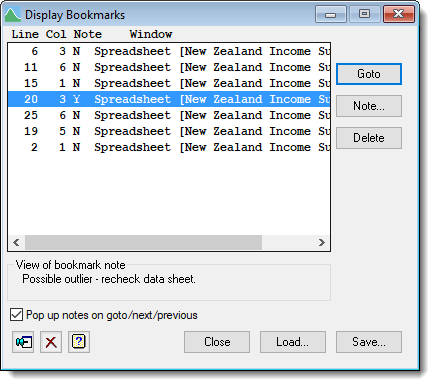
| Goto | Jumps to the selected bookmark. You can double-click the bookmark to achieve the same result. |
| Note | Opens the note attached to this bookmark or lets you create a note if there isn’t one. |
| Delete | Deletes the selected bookmark. |
| Pop up notes on goto/next/previous | Causes any note attached to a bookmarked cell to pop up if you move to it using the Goto, Next or Previous options from the menu or shortcut keys. |
| Close | Close the dialog. |
| Load | Load a previously saved bookmark file. |
| Save | Saves the bookmarks in this spreadsheet to a file so you can reuse them. |