- From the menu select Spread | Sheet | Edit DDE Link.
This displayed dialog shows the current DDE server, topic and item for an active DDE link to a spreadsheet and allows updates to be controlled. The DDE link can be suspended temporarily, restarted if suspended or can be stopped, in either direction.
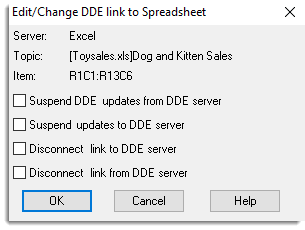
| Suspend DDE updates from DDE server | Temporarily stop Genstat receiving DDE updates from the DDE server. This can be re-enabled later using the Restart link from DDE server item. |
| Suspend updates to DDE server | Temporarily stop Genstat sending updates to the DDE server. This can be re-enabled later using the Restart link to DDE server item. |
| Disconnect link to DDE server | Stop the DDE server updating Genstat permanently. |
| Disconnect link from DDE server | Stop Genstat updating the DDE server permanently |