Use this to edit text where the string in a cell is longer than the maximum width of 90 characters. In a spreadsheet if the text is greater than 90 characters, the continuation character » is displayed at the end of the string within the spreadsheet cell.
- To edit the string double-click the cell or press the F8 shortcut key.
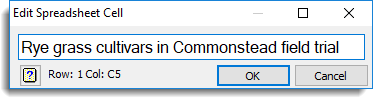
The string within the edit field is wrapped on multiple lines, and the vertical scroll bar can be used to display all the string. You can use the Clipboard shortcut keys for copying (Ctrl+C), cutting (Ctrl+X) and pasting (Ctrl+V) text. Note that the maximum length of any string in one cell is 8192 characters.