Use this to edit text in a spreadsheet where this may contain Unicode characters. If any item in a spreadsheet column contains Unicode, then any text in that column is treated as possibly containing Unicode. This dialog will have various titles depending on what is being edited (the dialogs that open this are listed below under the See also section below).
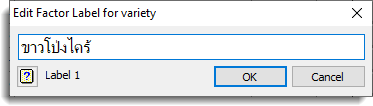
Unicode can be entered from the keyboard if it supports non-ASCII characters.
You can use the clipboard shortcut keys for copying (Ctrl+C), cutting (Ctrl+X) and pasting (Ctrl+V) Unicode to work with the text in this dialog. Note that the maximum length of any string in one cell is 8192 for text and 90 for factor labels.
See also
Working with Unicode in a Spreadsheet
Edit Factor Levels and Labels
Rename Columns
Recode a Column
Code to Groups