Group fill lets you fill columns with a separate numerical sequence, group by group, such as plots within blocks. The pattern or sequence of numbers which is used to fill each group is inserted from row 1 onwards and is repeated as necessary to fill each group. If the length of a group is not an exact multiple of the pattern length, the remainder of the group will be filled with part of the pattern.
- Select Spread | Calculate | Fill by Groups.
- From the first dropdown list select the column you want to fill.
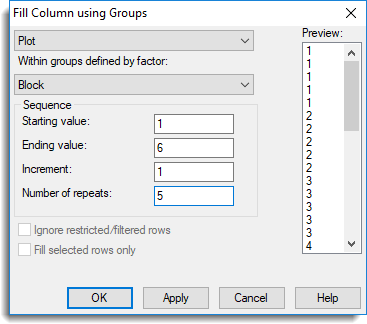
- From the second dropdown list select the factor column to define the groups.
- Enter values as required then click Apply to fill the column and keep the dialog open.
- To fill other columns repeat from step 2 then click OK when all required columns are filled.
| Within groups defined by factor | Specify which factor to use to define the groups. Each group will have an identical, but independent sequence applied to the corresponding column that is to be filled. |
| Starting value | Specify the first value in the sequence. |
| Ending value | Specify the last value in the sequence. If this differs from the Starting value by an exact number of increments it will be included in the pattern, otherwise the pattern will terminate at the value less than the Ending value (greater than in the case of a negative increment |
| Increment | Specify the increment used to form intermediate values in the sequence. If the Starting value is greater than the Ending value you must specify a negative increment. |
| Number of repeats | Lets you specify a pre-multiplier so that each value is repeated a specific number of times. |
| Ignore restricted/filtered rows | Rows that have been restricted/filtered will be excluded from the cells filled. The sequence of values will be inserted into the cells, jumping over the filtered/restricted cells. For example, if cells 2 and 5 are restricted you will get the sequence 1 * 2 3 * 4. |
| Fill selected rows only |
This option is only available when there is a row selection active in the spreadsheet. The fill operation will then just apply to the selected rows, i.e. skipping the unselected rows. The numerical sequence applied to the selected cells will be contiguous. For example, if the fill sequence was 1,2,3,4 and rows 1,3,5,7 where selected, then rows 1,3,5,7 would be given the values 1,2,3,4 respectively and rows 2,4,6,8 would have their values unchanged. |