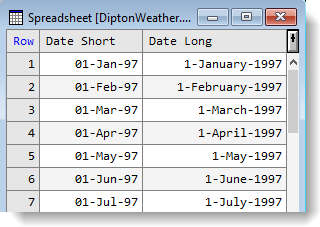In Genstat you can apply a date or time format to a complete column (but not cell by cell as you can in Excel).
- Right-click the column you want to format and select Column Attributes or use the shortcut key F9.
- Click Date format.
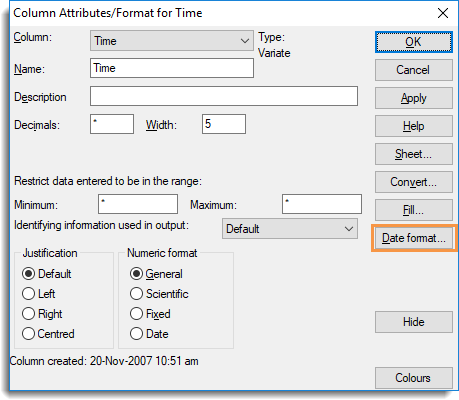
- Select a date or time format from the dropdown list (time formats are at the bottom of this list).
You can also select Custom <various> (the last option in the list), which activates the Custom date format dropdown list (see Creating a Custom Date/Time Format).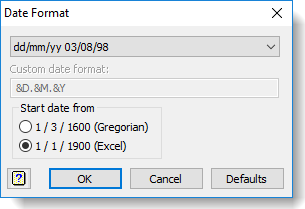
- Click OK twice to apply your format to the column.
You can use different date formats within a spreadsheet by using the method described above to apply formats to individual columns.