Select menu: Stats | Microarrays | Design | Generate Two Channel Design
Use this to generate a design for a two-colour microarray experiment. A design can be generated by supplying the number of treatments and selecting one of the three available standard types of design (Balanced incomplete block, Loop and Common reference designs).
- From the menu select
Stats | Microarrays | Design | Generate Two Channel Design. - Fill in the fields as required then click Run.
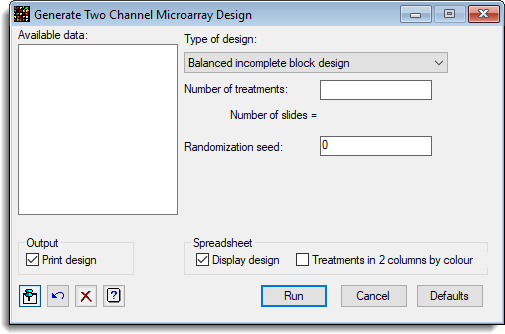
Type of design
-
Balanced incomplete block design – A balanced incomplete block (BIB) design compares each treatment with every other treatment an equal number of times. BIB designs are not automatically balanced for dye, and the treatments are assigned randomly to the two colours. Thus some swapping of the treatments within a slide may be required to get the design balanced for the two dyes.
-
Loop design – In these designs the treatments flow from one slide onto another with one treatment moving to the next slide, but changing dye, and a new one being introduced. When the treatments are exhausted, the treatment on the first slide is put on the final slide to provide a loop back to the first slide. The increment in moving between treatments is controlled by the Increment(s) in loop field. For three treatments, the loop and balanced incomplete block designs are the same. One property of this design is that they must be balanced on the two dyes as each treatment occurs twice in each loop, one on each dye.
-
Reference design – In these designs all treatments are compared once if a common reference treatment. The reference treatment is specified in the Reference level(s) field. A reference design is not normally the most efficient design for a given number of slides.
Number of treatments
The number of targets to be used in the experiment. This must be at least 2 for a valid design. For a given type of design, the number of slides that will be generated are shown below this field.
Increment(s) in loop
For a Loop design, the loop increment gives the steps between treatments. The default loop increment of one steps sequentially through the treatments, 1,2,3,… . A loop increment of 2 with 5 treatments gives the order 1,3,5,2,4 (using clock arithmetic so that 5 + 2 = 2). The loop increment must have no common factors with the number of treatments, so for 6 treatments, increments of 2 and 3 cannot be used. With 5 treatments, increments of 1,2,3 and 4 are all acceptable. For 9 treatments all increments apart from 3 and 6 are OK. Multiple loop increments can be specified, in which case a design with that number of loops will be generated. The increments in this case are given as a comma separated list. This can be used to generate replicates loops with the same increment repeated as in 1,1,1 which will give three replicates, or to generate distinct loops as in 1,2,3.
Reference levels
For a Reference design, the reference level gives the treatments that will be compared with all other treatments. The default reference level is 1. Multiple reference levels can be specified, in which case a design with that number of replicates will be generated. The reference levels in this case are given as a comma separated list. This can be used to generate replicates with the same reference level repeated as in 1,1,1 which will give three replicates, or to generate distinct replicates with a different standard in each replicate as in 1,2,3.
Allocation of reference to colour
For a Reference design, the reference treatment can be allocated to just one colour (not normally recommended), or else randomized to colour or else dye swap pairs can be produced. These options can be selected here:
| Red | Always allocate the reference treatment to red . |
| Green | Always allocate the reference treatment to green. |
| Randomized | Randomize the reference treatment to red or green. |
| Dye swap pairs | Produce two replicates of the design, with the reference treatment allocated to red in on replicate and to green in the other. |
Randomization seed
The randomization seed used to randomize the design. The default value of 0 uses a seed taken from the clock and so will produce a different randomization each time. A positive integer will generate the same randomization each time it is used. Setting the randomization seed to -1 will generate an unrandomized design.
Print design
When selected, the design will be displayed in the output and for a Balanced incomplete block design an analysis of variance (not enabling for dye effects) is displayed.
Spreadsheet
These options control whether the resulting design is displayed in a spreadsheet:
| Display design | Display the design in a spreadsheet. |
| Treatments in 2 columns by colour | When selected, the spreadsheet will contain 3 columns, Slide, Red and Green that have a row for each slide, with the red treatment level in the Red column and the green treatment level in the Green column. Otherwise by default, the spreadsheet will contain 3 columns, Slide, Colour and Treatment that has two rows for each slide, with the colour each treatment is allocated to in the Colour column and the treatment levels in the Treatment column. |
Action Icons
| Pin | Controls whether to keep the dialog open when you click Run. When the pin is down |
|
| Restore | Restore names into edit fields and default settings. | |
| Clear | Clear all fields and list boxes. | |
| Help | Open the Help topic for this dialog. |
Examples
Example Balanced incomplete block design
This experiment compares every treatment of 1,2,3,4 with every other treatment.

The resulting design is displayed in the spreadsheet:
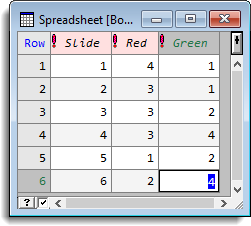
Note, the Balanced incomplete block design does not guarantee each treatment is balanced for dye, as the treatments on each slide are allocated to dye at random. Switching the treatments between the two dyes on some slides may improve the dye balance.
Example Loop design
This experiment compares 5 treatments in two loops, one with increment of 1 and the other with increment 2. A seed of -1 is used to generate an unrandomized design so that the structure is more obvious.
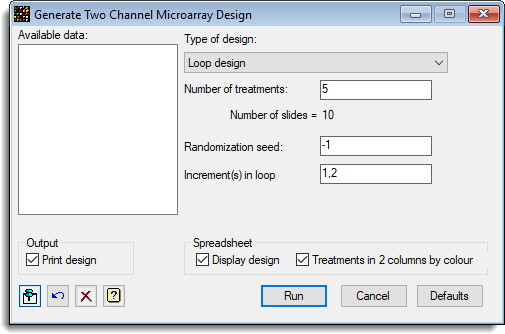
The resulting design is displayed in the spreadsheet:
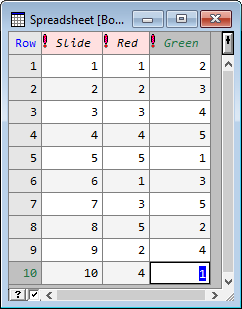
Loop designs are always balanced for dye as each treatment occurs once on red and once on green in each loop.
Example Reference design
This experiment compares 5 treatments all with the reference treatment 1. Each comparison is done twice, in dye swap pairs, one with the reference on red and one with the reference on green.
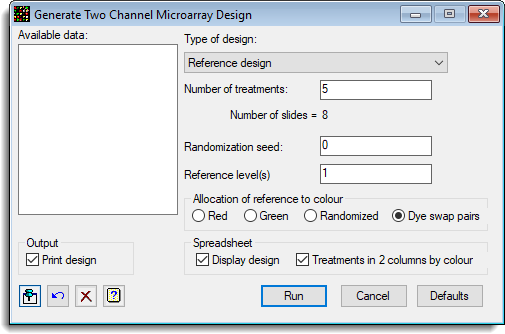
The resulting design is displayed in the spreadsheet:
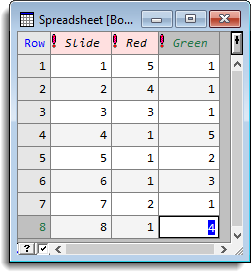
See also
- Microarray Menu
- Open Microarray Data Files
- Normalize Two Channel Microarray data
- AGBIB, AGLOOP and AGREFERENCE procedures for generating the designs using the command language
- Microarray Procedures