Selects information to be printed by the generalized linear model analysis and controls certain aspects of the method used.
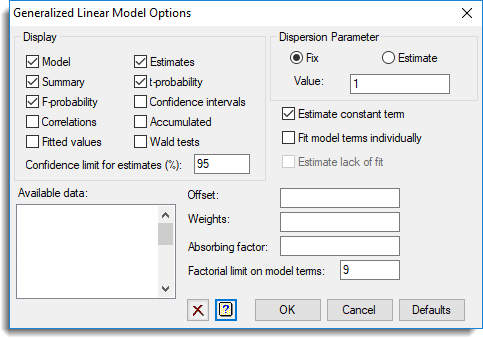
Display
| Model | Details of the model that is fitted |
| Summary | Summary analysis of deviance |
| F-probability | Approximate F-probabilities for deviance ratios |
| Correlations | Correlations between the parameter estimates |
| Fitted values | Table containing the values of the response variate, fitted values, standardized residuals and leverages |
| Estimates | Estimates of the parameters in the model |
| t-probability | Approximate t-probabilities for the parameter estimates |
| Confidence intervals | Confidence intervals for the parameter estimates. The confidence limit can specified as a percentage using the Confidence limit for estimates (%) field. |
| Accumulated | Analysis-of-deviance table containing a line for each change in the fitted model |
| Wald tests | Wald and F tests for dropping terms from a regression (not available for multinomial or ordinal regression) |
|
Log-likelihood
|
The log-likelihood when fitting a negative binomial distribution |
| Aggregation | The aggregation parameter when fitting a negative binomial distribution |
| Estimates of censored observations | When censoring is selected for a Censored log-linear model, this prints the estimates of censored observations |
Dispersion parameter
Controls whether the dispersion parameter for the variance of the response is estimated from the residual mean square of the fitted model, or fixed at a given value. The dispersion parameter (fixed or estimated) is used when calculating standard errors and standardized residuals. In models with the binomial, Poisson, negative binomial, geometric and exponential distributions, the dispersion should be fixed at 1 unless a heterogeneity parameter is to be estimated.
Estimate constant term
Specifies whether to include a constant in the model. In models with no factors as explanatory variates, this omits the intercept; in other words the fitted line is constrained to pass through the origin. If a factor is included, the omission of a constant leads to a re-parameterization of the same model.
Fit model terms individually
If selected, regression models will be fitted one term at a time. If the accumulated display option is set then the accumulated summary will contain a line for each individual term in a model.
Estimate lack of fit
If you have observations with replicated values of the explanatory variables and have selected the option Fit model terms individually, you can select this option to split the final residual term into a “true” residual (measured by the variation amongst the replicate observations) and lack of fit.
Graphics
Lets you generate default plots when you run a regression analysis. Plot residuals will produce diagnostic plots of the residuals.
Censored E-M algorithm
These options control the fitting censored observations with the Tobit expectation-maximization algorithm for a log-linear model.
| Maximum cycles | maximum number of iterations of the E-M algorithm |
| Convergence tolerance | aximum change in estimated censored observations |
Offset
A generalized linear model can be modified to take account of a fixed contribution to the linear effects for each unit, supplied in a variate referred to as the offset.
Weights
A variate of weights can be supplied to give varying influence of each unit on the fit of the model. This would usually correspond to a known pattern of variance of the observations, when the weights would be the reciprocal of the variances.
Absorbing factor
A factor can be supplied to specify an absorbing factor defining the groups for within-groups linear or generalized linear regression.
Factorial limit on model terms
For a generalized linear model you can control the factorial limit on model terms to be generated when you use model-formula operators like *. The default is to include all interactions, up to those involving nine variates or factors. (You cannot ask for more than nine.)
Action buttons
| OK | Save the option settings and close the dialog. |
| Cancel | Close the dialog without making any changes. |
| Defaults | Reset the options to their default settings. |
Action Icons
| Clear | Clear all fields and list boxes. | |
| Help | Open the Help topic for this dialog. |
See also
- Generalized Linear Models for information on general options and models