This dialog allows you to assess the significance of the fixed terms in a Hierarchical Generalized Linear Models (HGLM) using a likelihood test done by the HGFTEST procedure.
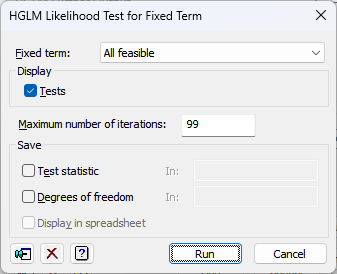
Fixed term
The drop-down list specifies which fixed term in the model to test. Only terms that are not marginal to other terms in the model will be in the drop down-list. If All feasible is selected, then all fixed terms in the model that are not marginal to other terms in the model will be tested. For example in the model A + B + C + A.B + A.C + B.C, only the terms A.B, A.C, B.C can be tested as they are not marginal to other terms. In this model, the terms A, B and C are marginal to the two-way interactions. If the full 3-way model A*B*C was fitted, the only non-marginal term would be A.B.C, as all other terms are contained with A.B.C.
Display
This controls what output is printed from the analysis:
| Tests | test statistics for the selected fixed terms |
Maximum number of iterations
This gives maximum number of iterations of the hierarchical generalized linear algorithm. If the model in the likelhood test does not converge, try increasing this number.
Save
This lets you save results from the from the HGFTEST analysis in Genstat data structures. After selecting the appropriate boxes, you need to type the names for the identifiers of the data structures into the corresponding In: fields.
| Test statistic | Scalar or Pointer | Test statistic for each selected fixed term |
| Degrees of freedom | Scalar or Pointer | Degrees of freedom for each selected fixed term |
If there is a single random term being tested, the saved structures will be scalars, otherwise they will be pointers.
Display in spreadsheet
The saved results will be displayed in a new spreadsheet.
Action Icons
| Pin | Controls whether to keep the dialog open when you click Run. When the pin is up |
|
| Clear | Clear all fields and list boxes. | |
| Help | Open the Help topic for this dialog. |
See also
- Hierarchical Generalized Linear Models menu.
- Hierarchical Generalized Linear Models Options dialog.
- Hierarchical Generalized Linear Models Save Options dialog.
- Hierarchical Generalized Linear Models Further Output dialog.
- HGLM Likelihood Tests for Random Terms dialog.
- Hierarchical Generalized Linear Models Predictions dialog.
- Fitted model menu for plotting the fit of a HGLM
- Generalized Linear Mixed Model Permutation Tests dialog.
- HGRTEST procedure.
- HGFTEST procedure.
- RANDOMIZE procedure.
- HGFIXEDMODEL procedure.
- HGRANDOMMODEL procedure.
- HGANALYSE procedure.
- HGTOBITPOISSON procedure.