Select menu: Stats | Statistical Tests | Kappa Statistic
The kappa coefficient provides a way of assessing agreement between human judges who have rated a set of N objects or subjects using a nominal scale: that is, each judge has allocated each object to one of M different categories.
- After you have imported your data, from the menu select
Stats | Statistical Tests | Kappa Statistic. - Fill in the fields as required then click Run.
After running, you can save the results by clicking Save.
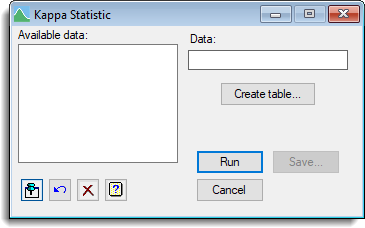
Available data
This lists tables that can be used as data for the test. Double-click on a name to copy it into the input field, or type the name in directly.
Data
Specifies a two-way table containing the data.
Create table
Lets you create a table either by using existing factors or by using a blank spreadsheet.
Action Icons
| Pin | Controls whether to keep the dialog open when you click Run. When the pin is down |
|
| Restore | Restore names into edit fields and default settings. | |
| Clear | Clear all fields and list boxes. | |
| Help | Open the Help topic for this dialog. |
See also
- KAPPA procedure
- Save Options