Move a data set up to plot it nearer the foreground or down to plot it nearer the background. Each data set will overlay those below it in the list.
- Double-click your graph then click the Graph Options tab.
- Click Layer options.
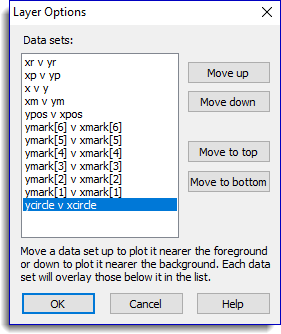
Data sets
Lists the data sets in the plot.
Move up
Moves the currently selected data set up.
Move down
Moves the currently selected data set down.
Move to top
Moves the currently selected data set to the top of the data sets list.
Move to bottom
Moves the currently selected data set to the bottom of the data sets list.