This dialog lets you specify output and options for fitting a linear model with correlated errors. You can also request that no constant term is included in the model: this will affect only the parameterization of factor effects, if there are factors in the model; but if not, it will constrain the regression to pass through the origin.
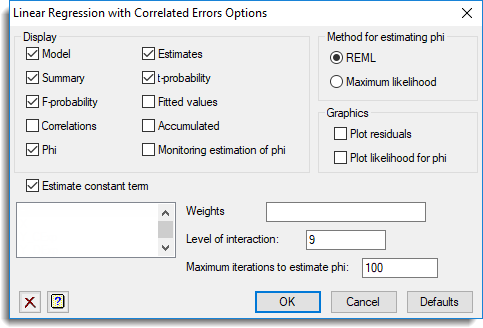
Display
| Model | Details of the model that is fitted |
| Summary | Summary analysis-of-variance |
| F-probability | F probabilities for variance ratios |
| Correlations | Correlations between the parameter estimates |
| Phi | The estimated value of the correlation phi, together with a test for phi=0 |
| Estimates | Estimates of the parameters in the model |
| t-probability | t probabilities for the parameter estimates |
| Fitted values | Table containing the values of the response variate, the fitted values, standardized residuals and leverages |
| Accumulated | Analysis of variance table containing a line for each change in the fitted model |
| Monitoring estimation of phi | provides monitoring information for the estimation of phi |
Method for estimating phi
This controls whether the parameter phi is estimated for regression models by REML or by Maximum likelihood.
Graphics
| Plot residuals | Diagnostic plots of the residuals |
| Plot likelihood of phi | Plots the likelihood for phi |
Estimate constant term
Specifies whether to include a constant in the regression model. In simple linear regression this omits the intercept, in other words the fitted line is constrained to pass through the origin.
Weights
A variate that can be used to allow data units to have unequal weights. The name of the variate can be entered into the space provided or double-clicked across from the list of available data.
Level of interaction
You can control the factorial limit on terms to be generated when you use model-formula operators like ‘*’. The default is to include all interactions.
Maximum iterations to estimate phi
Specifies the maximum number of iterations (default 100) used to estimate phi.
Action buttons
| OK | Save the option settings and close the dialog. |
| Cancel | Close the dialog without making any changes. |
| Defaults | Reset the options to their default settings. |
Action Icons
| Clear | Clear all fields and list boxes. | |
| Help | Open the Help topic for this dialog. |