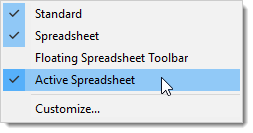Working with large numbers of spreadsheets, or a workbook with many pages, you can easily lose sight of the active spreadsheet. To bring the active spreadsheet to the front do the following:
- Ensure the cursor focus is not on a spreadsheet e.g. click on the Output window, Data View or Window Navigator.
- Click the Set/Clear Active Sheet button
 located on the far left of the spreadsheet toolbar.
located on the far left of the spreadsheet toolbar.
The active spreadsheet will also be displayed in the Active Spreadsheet toolbar (shown below).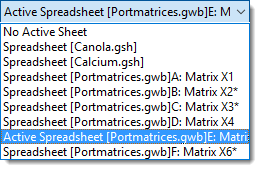
Display the Active Spreadsheet toolbar
- To display the Active Spreadsheet toolbar, right-click anywhere within the toolbars below the main menu and select Active Spreadsheet.
- Click the toolbar and select the item titled ‘Active Spreadsheet [spreadsheet name]’.