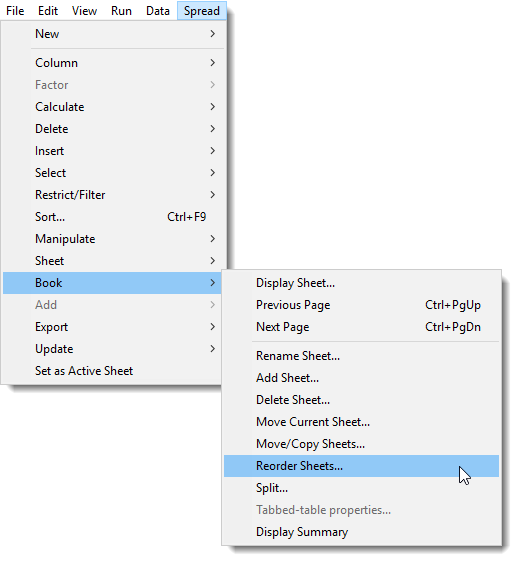As with Excel, a Genstat book can contain multiple spreadsheets up to a maximum of 2000. The menu Spread | Book provides facilities for managing multiple sheets including copying, moving, deleting or splitting sheets.
The tabs for the spreadsheets are displayed across the top of the window, whereas in Excel the tabs are displayed at the bottom. You can drag tabs into new positions to reorder the sheets within a book, drag sheets into other books or drag and drop a sheet outside a workbook to create it as a separate spreadsheet.