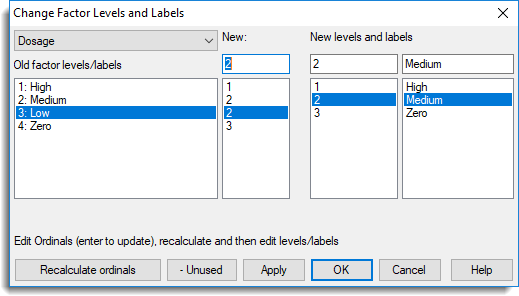In situations where the data contains few observations across two levels of a factor, you may decide to combine the two levels together. In the image below, few observations were collected for the Low and Medium levels, so we have combined these together.
- From the menu select Spread | Factor | Change Levels.
- Select one of the levels you want to combine.
- In the New column type the same ordinal number as the level you want to combine it with then press Enter to make the change take effect.
- Click Recalculate ordinals to see and check your changes.
- Click Apply or OK to make the changes.