Use this to save results from Spearman’s rank correlation or Kendall’s rank correlation coefficient.
- After selecting the appropriate boxes, type names for the data structures into the corresponding In: fields.
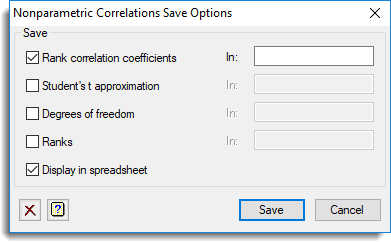
Save
The tables below indicate the type of structures formed for each item.
Spearman’s rank correlation
| Rank Correlation coefficients | Scalar or symmetric matrix | Saves the correlation coefficient for each pair of samples. |
| Student’s t approximation | Scalar or symmetric matrix | Saves the Student’s t approximation to the correlation coefficient for each pair of samples. |
| Degrees of freedom | Scalar or symmetric matrix | Saves the degrees of freedom for each t statistic. |
| Ranks | Pointer | Saves the ranks of each sample. |
Kendall’s rank correlation coefficient
| Rank correlation coefficients | Scalar or symmetric matrix | Saves the correlation coefficient for each pair of samples. |
| Probabilities | Scalar or symmetric matrix | Saves the probability to the correlation coefficient for each pair of samples. |
| Normal approximation | Scalar or symmetric matrix | Saves the Normal approximation to the correlation coefficient for each pair of samples. |
Display in spreadsheet
Select this to display the results in a new spreadsheet window.
See also
- Nonparametric Correlations menu
- SPEARMAN procedure
- KTAU procedure