This sets the default font for your graph.
- From the Graphics Viewer menu select Tools | Options then click the Fonts tab.
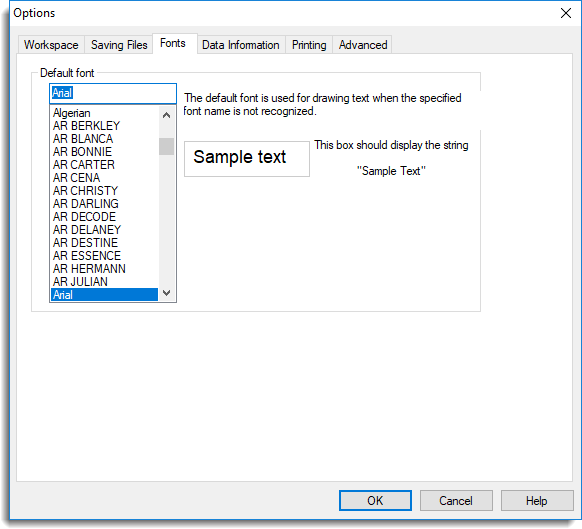
Default font
This specifies the default font used by Genstat for textual output. This includes titles, axis labels, and strings plotted within the graph.
In Genstat command mode, the default font corresponds to setting FONT=1 in the PEN statement. You can select other fonts in the server by using fonts numbered 2 up to 25. You can generate a list of the font assignments using DHELP. If you request a font that is not installed on your PC, the default font will be used instead.