- To perform random permutation tests following an analysis of variance, click Further output then click Permutation test.
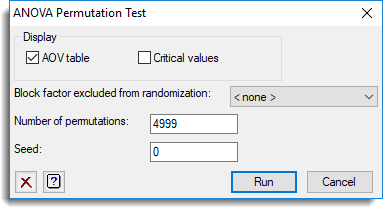
Random permutation tests provide an alternative to using the F probabilities printed for variance ratios in an analysis of variance table in situations where the assumptions of the analysis are not satisfied. These assumptions can be assessed by studying the residual plots. In particular, the use of the F distribution to calculate the probabilities is based on the assumption that the residuals from each stratum have Normal distributions with equal variances, and so the histogram of residuals should look reasonably close to the Normal, bell-shaped curve.
Experience shows the analysis is robust to small departures from Normality. Random permutation tests can be useful if the histogram looks very non-Normal (and you are unable to redefine the analysis as a generalized linear model).
Display
Specifies which items of output are to be displayed in the Output window.
| AOV table | Displays an analysis of variance table with the usual F probabilities replaced by those from the permutation test |
| Critical values | Critical values for each variance ratio |
Block factor excluded from randomization
A list of the block factors in the current design that you can exclude from the randomization. The most common instance where this is required is when one of the treatment factors involves time-order, which cannot be randomized.
Number of permutations
This options specifies the number of permutations, default 4999. The permutation test checks whether this value is greater than the number of possible permutations available for the data set. If so, an exact test is used instead, which uses each possible permutation once.
Seed
Specifies the seed for the random number generator used to make the permutations; default 0 continues from the previous generation or (if none) initializes the seed automatically.
Action buttons
| Run | Run the analysis. |
| Cancel | Close the dialog without further changes. |
See also
- APERMTEST procedure for permutation tests for ANOVA