The popup menu appears when you right-click inside the Graphics viewer.
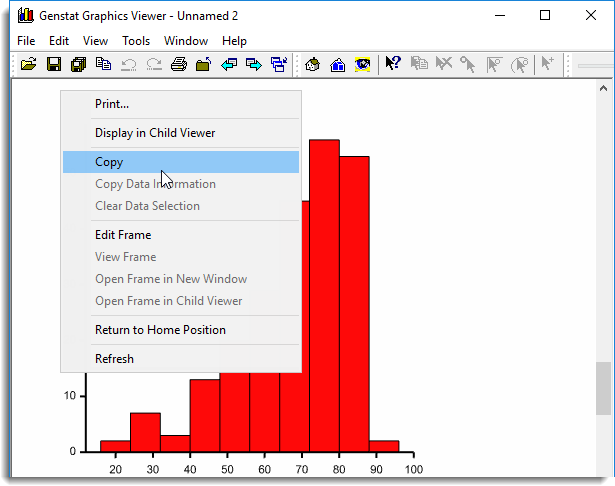
Prints the current graph on the default or selected printer. The print job can be cancelled at any point by clicking on Cancel. You can change which printer the print job is sent to by selecting File | Print Setup from the main menu.
Display in Child Viewer
Opens the current graph in a new instance of the Child Viewer.
Copy
Copies the contents of the graphics window onto the Clipboard so that it can be pasted into other applications.
Copy Data Information
Copies the information for the currently selected points when in display data information mode.
Clear Data Selection
Clears the currently selected points when in display Data Information mode.
Edit Frame
Switches the display into Editor mode to allow changes to be made to the current graph. If the graph is made up of several frames, the one the cursor is currently in is opened in the Graphics Editor. If the cursor is inside more than one frame you will be prompted to choose which one to edit.
View Frame
When the graph is made up of several frames this will reposition the viewer on the chosen one.
Open Frame in New Window
When the graph is made up of several frames this will open the chosen frame in a new window.
Open Frame in New Viewer
When the graph is made up of several frames this will open the chosen frame in a new instance of the Child Viewer.
Return To Home Position
Returns the graph to its home position (the initial position if not reset).
Refresh
Redisplay the current graph.
See also
- Child mode for viewing several graphs.