Use this to specify options for calculating numbers of recombinations between markers.
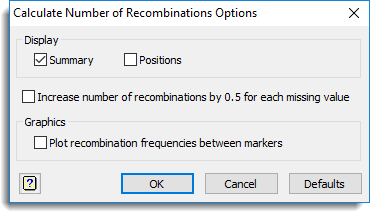
Display
This specifies which items of output are to be produced by the analysis.
| Summary | Produces a summary of the number of recombinations. |
| Positions | Maximum of the positions. |
Increase numbers of recombinations by 0.5 for each missing value
Specifies whether the number of recombinations is increased with 0.5 recombination for each missing value.
Graphics
This specifies whether plots are to be produced by the analysis.
| Plot recombination frequencies between markers | Plots the recombinations frequencies between markers in a shade diagram. |
Action buttons
| OK | Stores the option settings and closes the dialog. |
| Cancel | Close the dialog without making any changes. |
| Defaults | Sets the options to their default settings. |
See also
- Calculate number of recombinations menu.
- QRECOMBINATIONS procedure in command mode