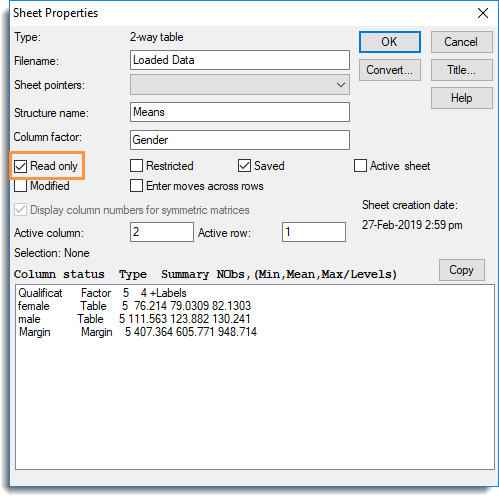A spreadsheet’s read only status can be turned on or off in the Sheet Properties window. This window displays a number of global spreadsheet properties and a summary of the contents of the spreadsheet columns. You can also make individuals columns read only.
- To view the spreadsheet properties either select Spread | Sheet | Properties or double-click the top-left spreadsheet cell titled ‘Row’.
- Select the Read only tick box (or deselect to remove read only status) then click OK.