Specifies auxiliary input and output files to open when starting Genstat in batch mode.
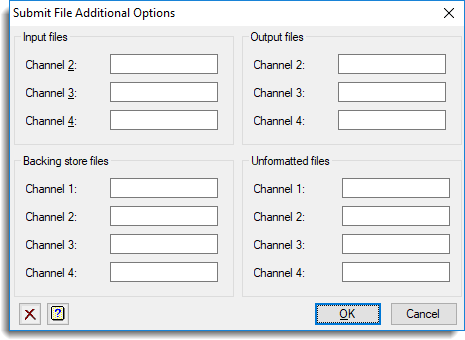
Input files
Specify additional input files on channels 2,3, and 4. These may be used, for example, to specify data files. You can append /n to the input filename to specify the file width, for example PROG.GEN/120. The default is 80 characters; any characters beyond this will not be read.
Output files
Specify additional output files on channels 2,3, and 4. You can append /n to the output filename to specify the maximum line length, for example PROG.OUT/120 will have up to 120 characters per line. The default is 80 characters.
Backing store files
Specify backing-store files on channels 1,2,3, and 4. These may be used with STORE and RETRIEVE to manage data sets.
Unformatted files
Specify unformatted binary files on channels 1,2,3, and 4. These may be accessed with READ and PRINT, with option UNFORMATTED=yes, for efficient storage and retrieval of data, and for saving or restoring Genstat sessions using RECORD and RESUME.