This dialog can be used to set additional options for submitting a set of commands to R.
- From the menu select Run | Submit R Script then click Options on the dialog that appears.
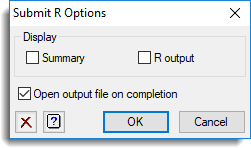
Display
Specifies which items of output are to be displayed in the Output window.
| Summary | A summary of the run. |
| R Output | The R output from the run. |
Open output file on completion
When selected, the R output will be displayed in a text window when the run completes.
See also
- Submit R Script menu.
- R Setup menu for specifying the location of the R executable.
- Edit R Script menu for entering R scripts.
- Submit File menu for running external Genstat batch programs.